WordPress RSS Feed ChatBot with Chatfuel
How to easily build a ChatBot to present news from a WordPress RSS feed. It is using Chatfuel, and it’s applicable for any RSS feed.
Requirements
First, make sure that you have a working RSS Feed and a Facebook/Chatfuel account ready.
The wordpress part is optional, and for those who want information on WordPress RSS Feeds, it’s here.
If you need to setup a basic Chatfuel Bot, follow the tutorial.
The new Block
We will add a new Block, in the Automate view.
Handling User Input
First, we need to handle the user input. So that the RSS feed query can be customized with the user input. In case of RSS feed without variables, the user input may be optional.
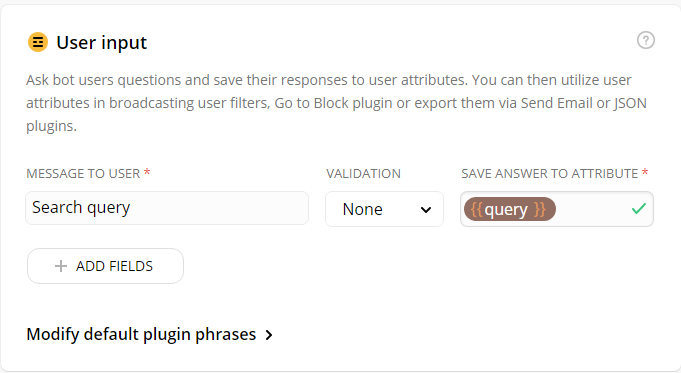
Message to User -> the phrase that will be shown to the user.
Validation -> the user input validation (Phone, Email, Number).
Save Answer to Attribute -> The variable name.
RSS Card
In this new block, we will add a Rss Import Card, after our user input.
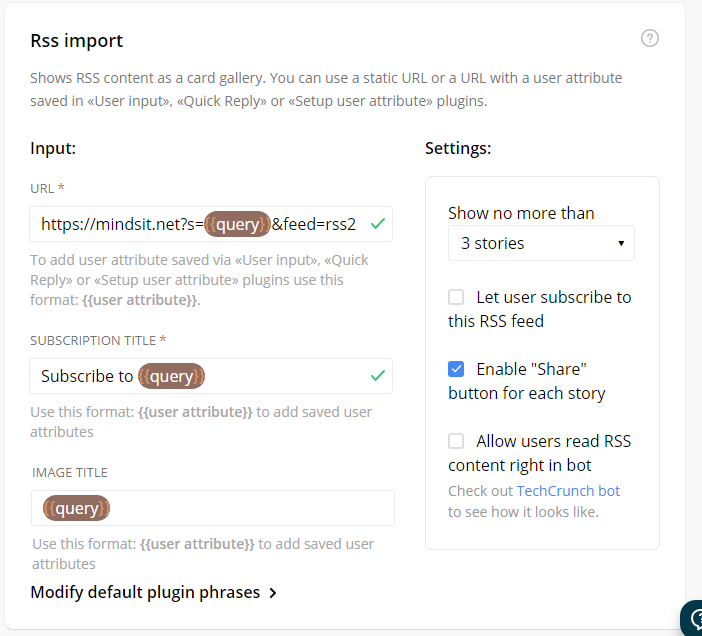
URL -> The RSS Feed URL
Other options are available, regarding the number of stories, the labels…
Linking the blocks
Now, we have a Welcome Block, and our RSS Block. The next step is to link these two blocks. It can be achieved with a Go To Block Card, in the Welcome Block.
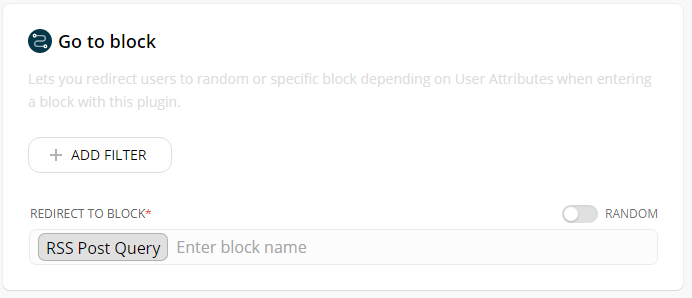
Smooth loading with Typing…
Finally, adding a Typing block can add a little smoothness before the feed loading.
It is better to add it in the Welcome block, between the User Input card ans the RSS import card.
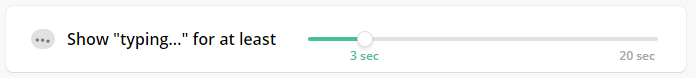
Try it
The result should look like something like this :
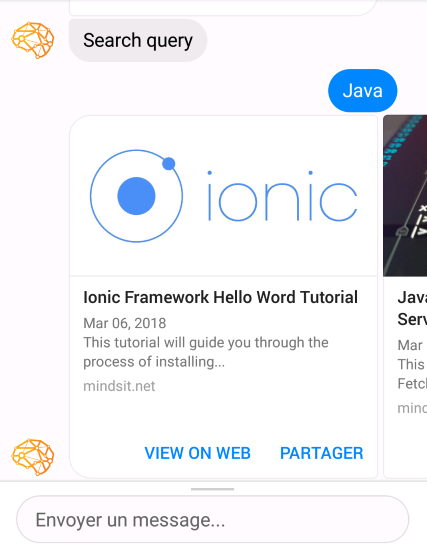
Useful Links
ChatBot Section

Xavier is a Freelance Innovation Solutions Architect and Technical Advisor. He has been working for 10 years in software development (Java, JEE, JavaScript, Angular, Node JS, React), and has solid experience as a Tech Lead and Technical Architect in different company sizes (Startup, SME, Large Enterprise), and in different sectors (Insurance, Risk Insurance, Transportation, Energy Management, Mobile Operator)


Recent Comments