ChatBot HelloWorld Tutorial with Chatfuel
This is the Chatfuel Chatbot HelloWorld Tutorial. We will try to build a minimalist ChatBot. Browse the site for more advanced features and contents.
Facebook Login / Signup
You may choose the Facebook page you want to connect your ChatBot with. Or to create a new One.
The main concepts for building a Bot are Cards, Blocks and Attributes.
The Welcome Message
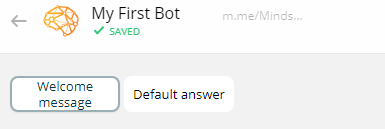
First, let’s setup a welcome message. This is the message that will be displayed to the users upnon connecting to the chat.
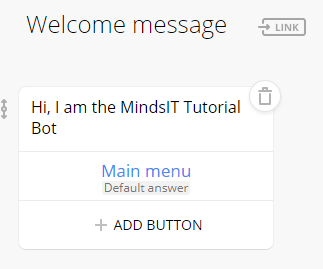
The Default Answer
We can specifiy a default answer. For now, this will be the answer that our bot will give for every user input.
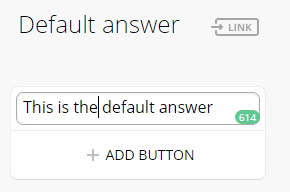
Try it
To test the bot, just click on the top right blue button. It will ping your Facebook messenger account, so that you can chat with the Bot and test it with your personal Facebook account.
The first contact should look like this :
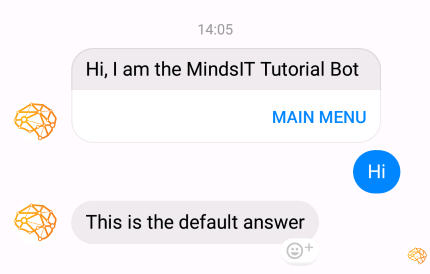
And so, we are done with the most basic Chatbot construction with Chatfuel.
AI Rules
An AI rule is a mapping between a user input and and the Chatbot answer. Click the Setup AI button to configure AI Rules.
We will add a simple (and polite) sule to answer Hello when asked so.
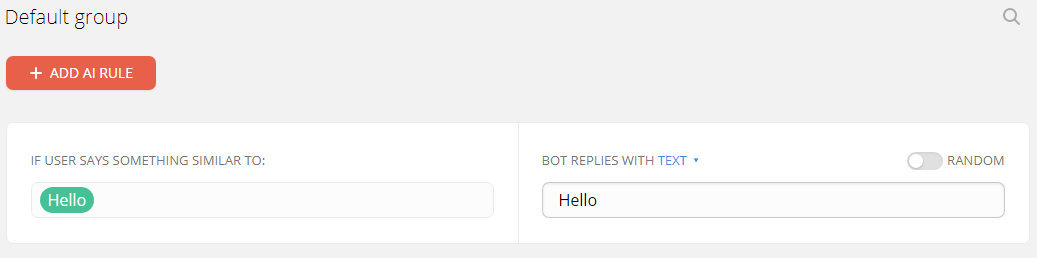
Test the Rule
When asked Hello, our most intelligent Bot should answer…Hello.
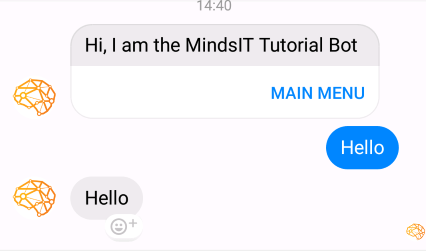
Useful Links
Browse the Chatbot section for more content and tutorials.
See the official Documentation.

Xavier is a Freelance Innovation Solutions Architect and Technical Advisor. He has been working for 10 years in software development (Java, JEE, JavaScript, Angular, Node JS, React), and has solid experience as a Tech Lead and Technical Architect in different company sizes (Startup, SME, Large Enterprise), and in different sectors (Insurance, Risk Insurance, Transportation, Energy Management, Mobile Operator)

1 Response
[…] If you need to setup a basic Chatfuel Bot, follow the tutorial. […]