Build a HelloWorld ChatBot with Dialogflow
In this tutorial, we will try to build the most basic ChatBot with Dialogflow.
Dialogflog (formerly Speaktoit) is a Google owned company. Their technologies are centered around Human-Computer interactions. They provide an SDK for building natural and rich conversational experiences. Whether it is text or voice based interfaces.
Google Login / Signup
First, you have to login or signup with a Google Account. At this step, using a Google User Account is mandatory.
Create the ChatBot Agent
Create your first agent, and provide some basic information like name, language or API version.
Basically, Agents are NLU modules ( Natural Language Understanding ).
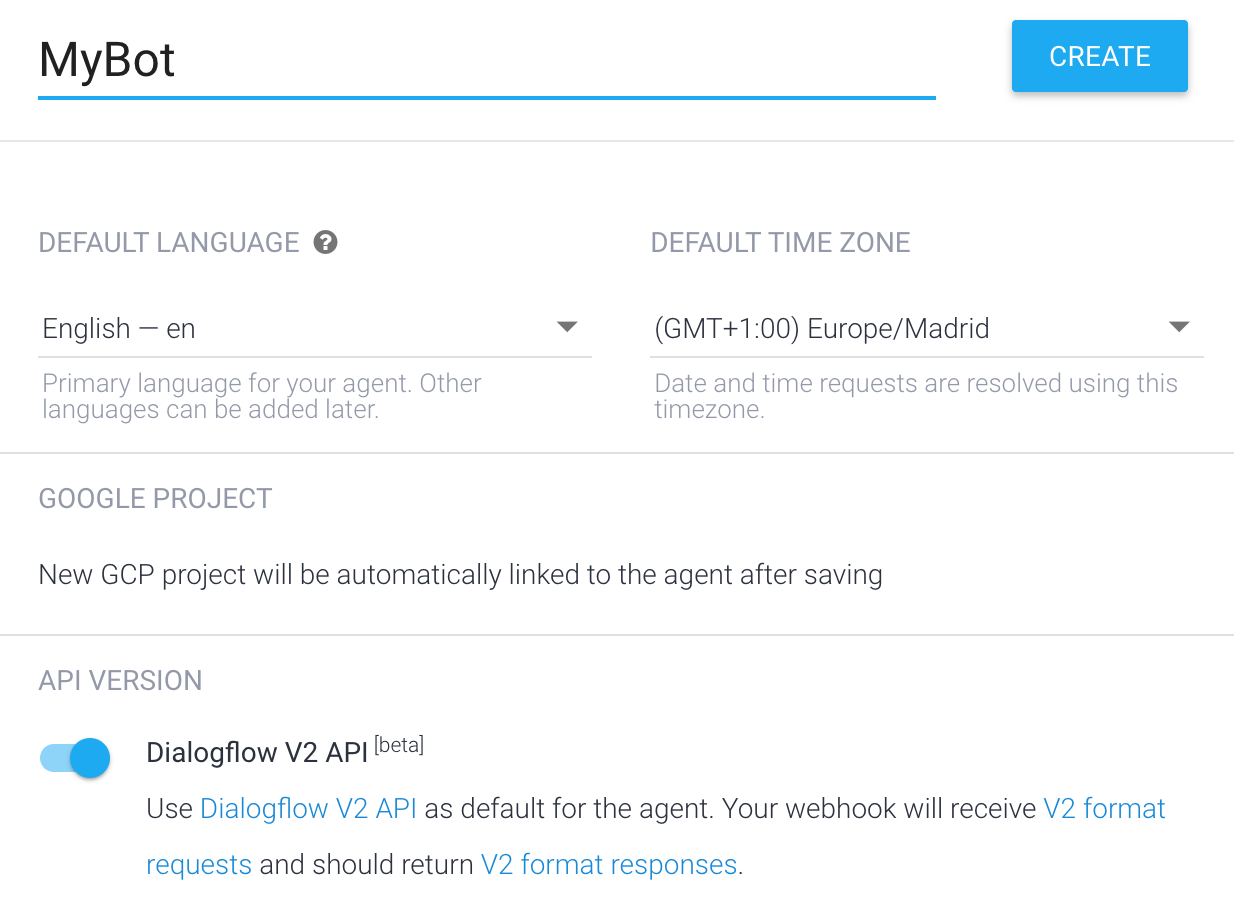
Add Intent
An intent represents a mapping between what a user says and the action that should be taken by the Agent.
Create Training Phrase
They are the user’s inputs to match. It should express what you expect the user to ask for. The more examples you provide, the more the agent is likely to understand.
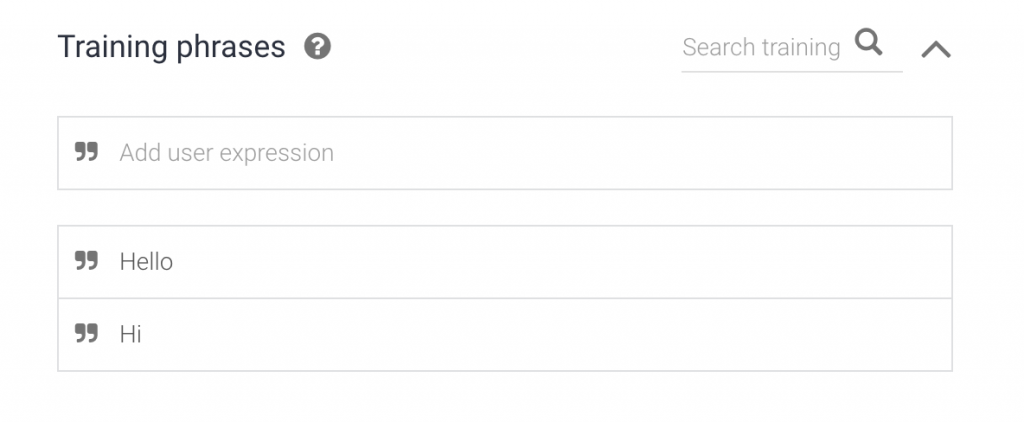
Try it
The right side of the window serves as a live tester for your agent. You just have to type your input and submit. The result should be :
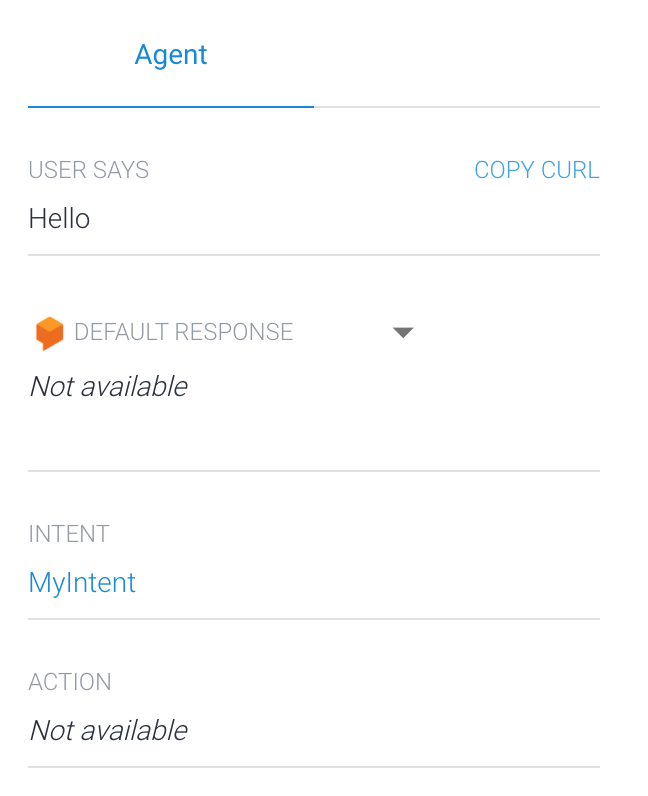
The response “Not Available” is because our agent doesn’t have any responses set up for the moment.
The same goes for the action, see the Action & Parameters Tutorial.
Add a response
These are the agent’s responses to the user’s input.
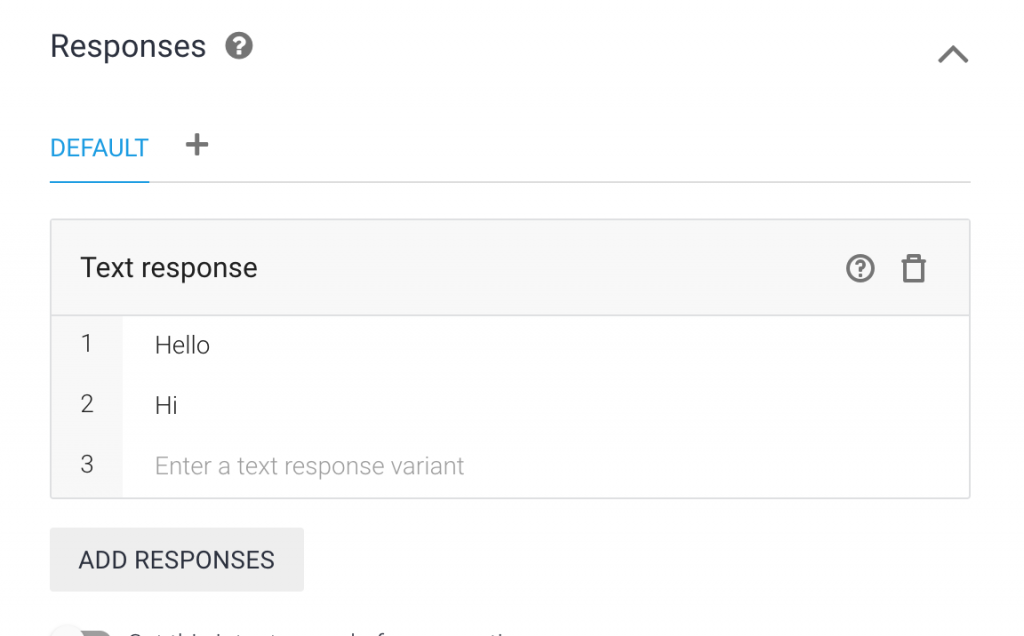
Test with response
If everything went smoothly, the result should be :
We have successfully configured our first Agent with Dialogflow. Now, we must add more features to it. Browse the Chatbot Section for more.

Xavier is a Freelance Innovation Solutions Architect and Technical Advisor. He has been working for 10 years in software development (Java, JEE, JavaScript, Angular, Node JS, React), and has solid experience as a Tech Lead and Technical Architect in different company sizes (Startup, SME, Large Enterprise), and in different sectors (Insurance, Risk Insurance, Transportation, Energy Management, Mobile Operator)

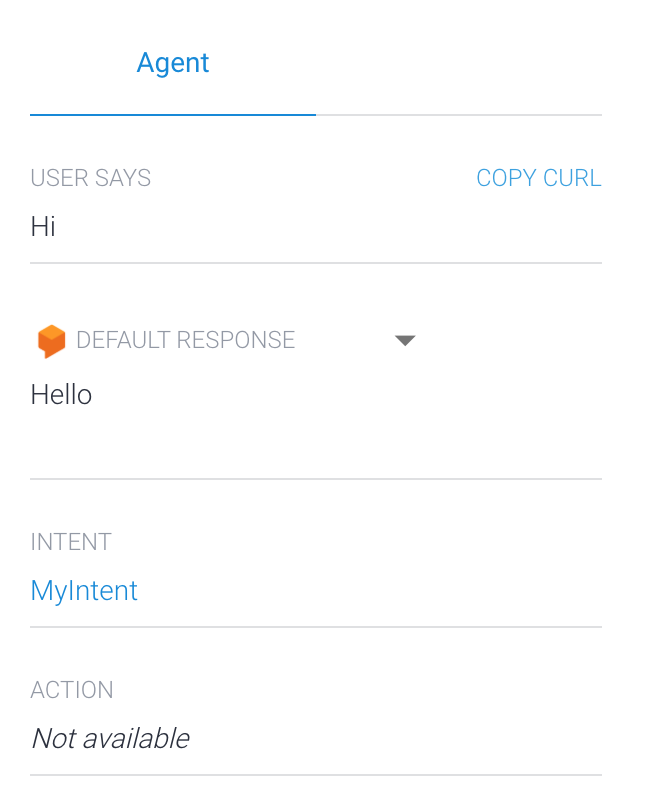
Recent Comments